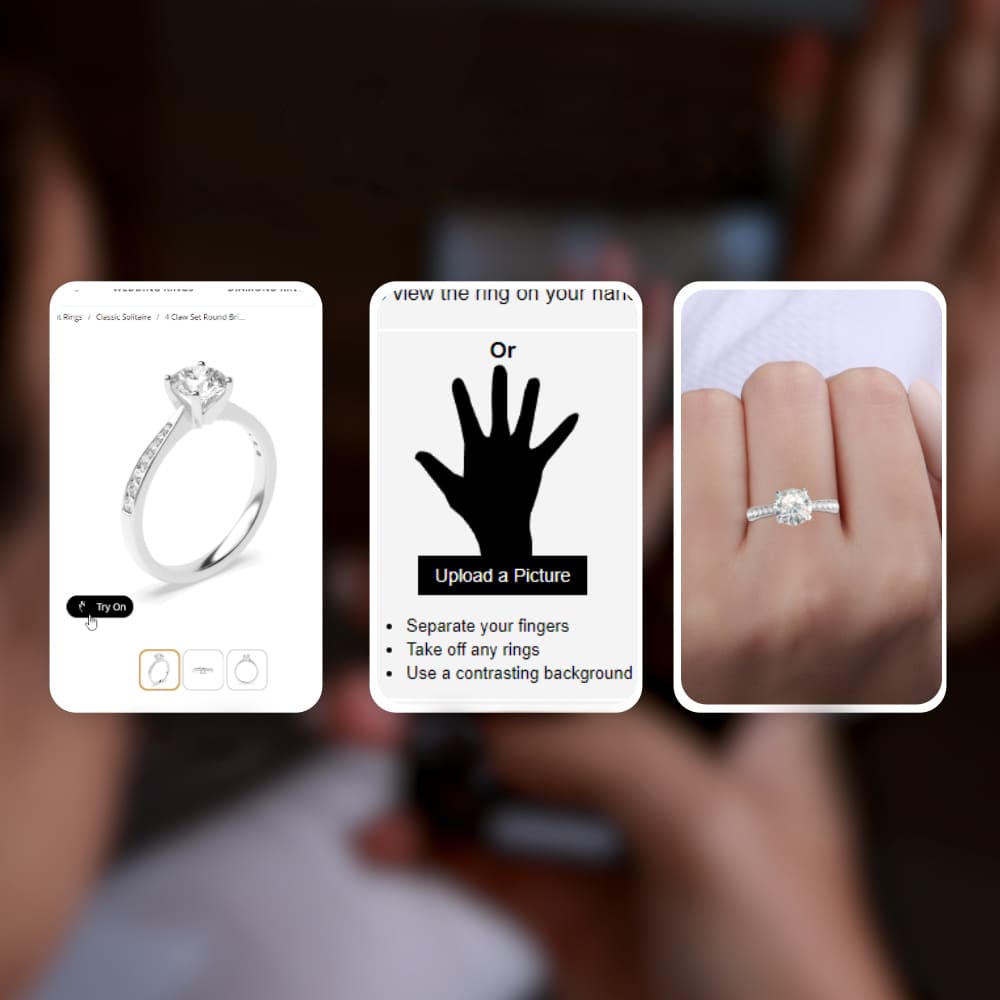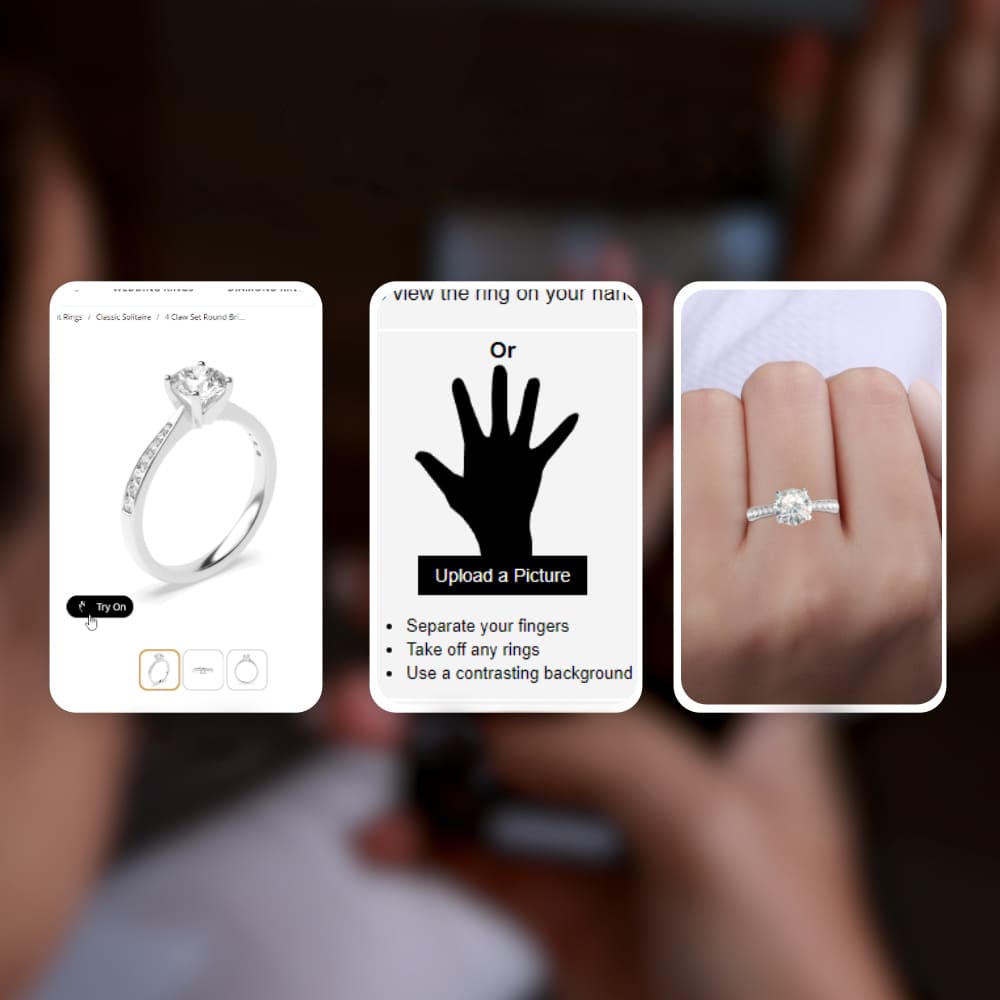We’re Proud To Launch Our AR Virtual Try-On Tool
We understand the importance of finding the perfect piece of jewellery that fits your style, personality, and occasion. We know that investing in precious jewellery is a decision that requires careful consideration and thought. That’s why we’re thrilled to introduce our virtual jewellery try-on with artificial intelligence and augmented reality technology.
Dive into the Easy-to-Use, Try-On Experience
100% Web-Based
There’s no application necessary. That means you can see and use it immediately when you browse on our jewelry pages.
Icon Next To Every Piece
When you select any ring, or bracelet, you’ll find the try-on icon right next to every piece, waiting for you to click on it.
Quick Photo & Hand Model Options
Once you’ve clicked on the icon, you get two easy options:
- 1) Snap a quick photo.
Select the “Camera” option on the left to take an instant photo of your own or the wearer’s hand / wrist. (Not a fan of your photo? You can retake it an infinite amount of times by pressing “Retake.”) The [ring, bracelet, jewelry piece] will automatically adjust to the [finger, wrist] size, and you’re all set to alter and customize it from there. You can also move rings from finger to finger and zoom in and out on the piece. - 2) Use the model.
Don’t want to use a picture? Select “Use Model Hand” on the right. From there, you can adjust the hand to any skin tone and customize with the same options.
How to try on your Jewellery virtually
Virtual Try On Smartphone
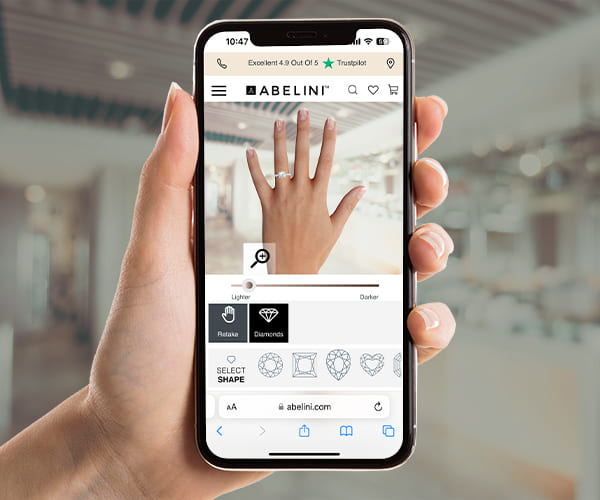
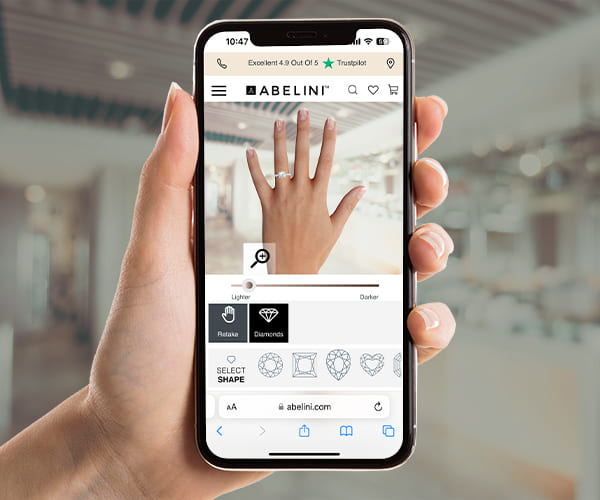
Gone are the days of having to visit a physical jewellery store and feeling pressured to make a purchase while trying on multiple pieces in front of a sales representative. With our innovative virtual jewellery try-on technology, you can try on our exquisite pieces from the comfort of your own home at any time of day or night.
Our technology uses artificial intelligence to create a 3D model of your hand, which is then used to simulate the experience of trying on jewellery in real life. Augmented reality overlays our stunning pieces onto the 3D model, allowing you to see how they look from different angles and in various lighting conditions.
But that's not all - we understand the importance of convenience, and that's why our virtual jewellery try-on is also available on mobile devices. Simply open the website on your smartphone, and you can effortlessly explore and try on our jewellery wherever you go. Whether you're on a lunch break, commuting, or simply relaxing at home, you have the power to experiment with different styles and designs right at your fingertips.
Our virtual jewellery try-on technology not only saves you time and eliminates the hassle of traditional jewellery shopping but also allows you to experiment with different styles and designs. You can try on pieces of jewellery you may have never considered before to create a unique look that complements your style. Experience the future of jewellery shopping seamlessly on your smartphone.
At Abelini, we believe in making the jewellery shopping experience easy, convenient, and enjoyable. With our virtual jewellery try-on technology, we’re taking the first step toward revolutionising the way you shop for jewellery. Experience the future of jewellery shopping with our award-winning virtual jewellery try-on technology today, right from the comfort of your desktop.
With this tool, you’re getting a true and full look at how its proportions, shapes, and size will appear on the wrist or finger in real life. [Rings, Automatic rendering]: When we start ring shopping, many of us begin with a particular model or a vague concept in mind but are unsure about the centrepiece. This tool allows you to easily experiment with cuts and carat sizes to find the ideal look for your wearer and budget.
[Bracelets]: When browsing bracelets, you won’t have to guess how thick it will look on the wearer’s wrist, since you can effortlessly move the bracelet around and see how it scales. When it comes to actually using the Virtual Try-On Tool, it’s been specially designed with your time and ease in mind, accessible right from your desktop.
Virtual Try On Desktop